How to activate your account

How to activate
Create your online profile
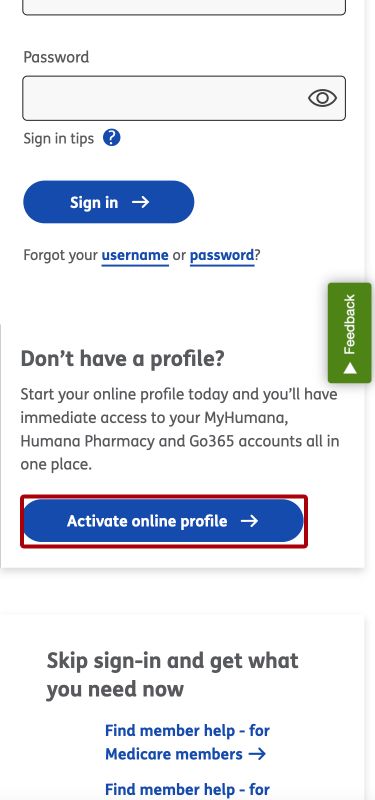
Step 1
Go to Go365.com, select Sign in and go to the Don’t have a profile section. Choose Activate online profile.
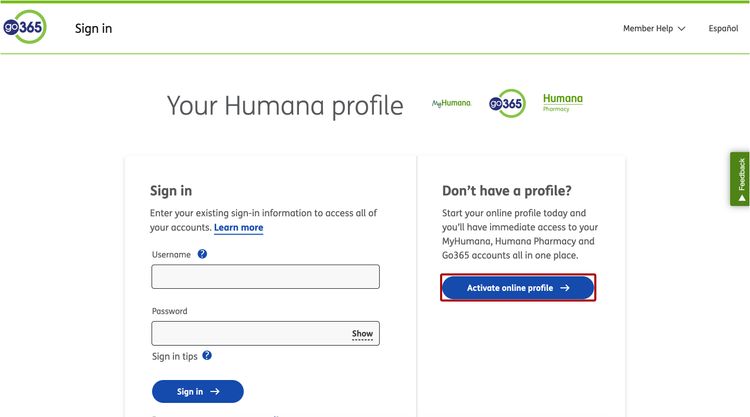
Create your online profile - Step 1
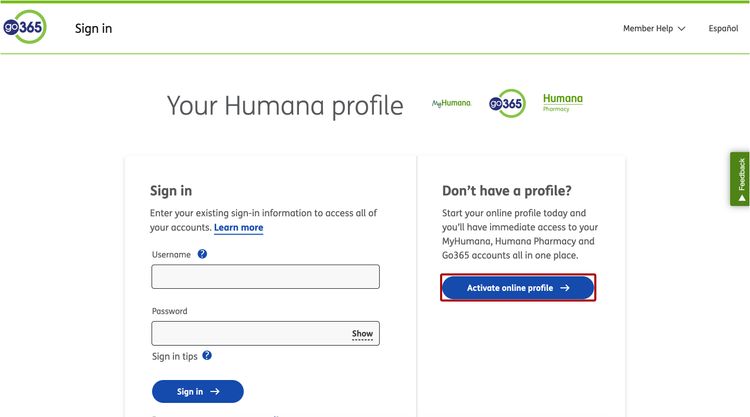
Create your online profile
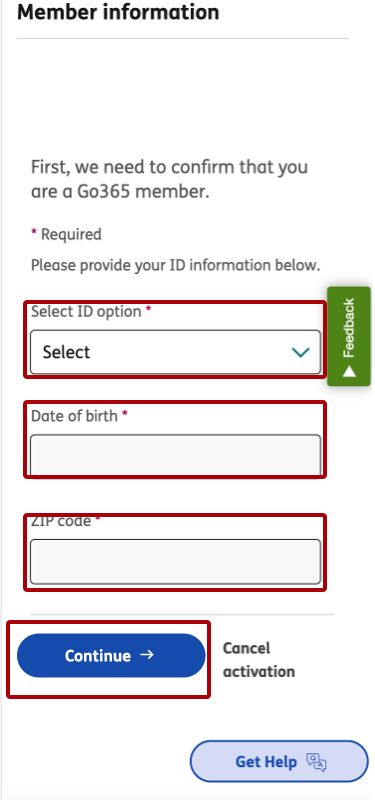
Step 2
Complete the fields with your member ID, date of birth and ZIP code associated with your Humana policy, then select Continue.
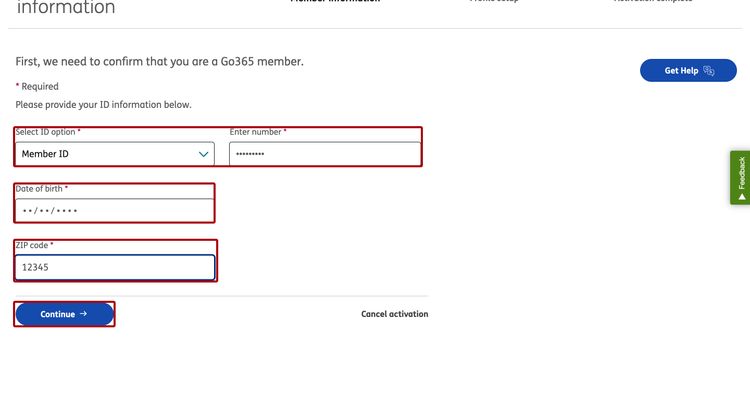
Create your online profile - Step 2
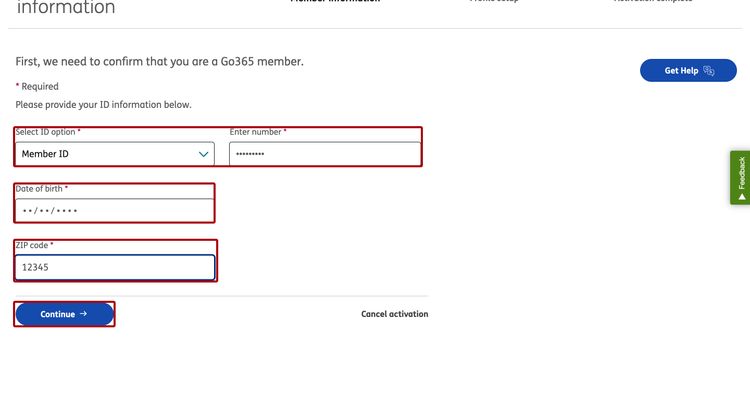
Create your online profile
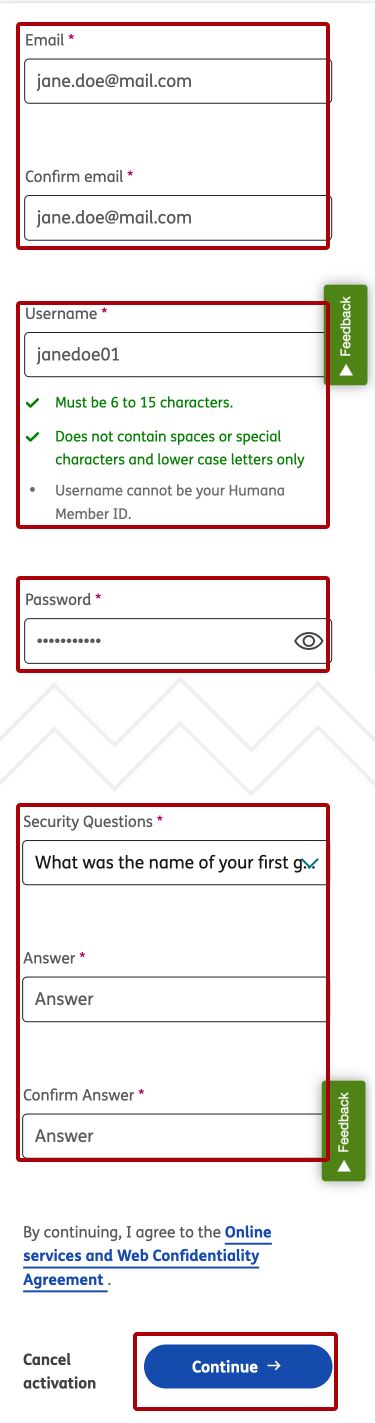
Step 3
Enter and confirm your email address, then create a username and password for your account.
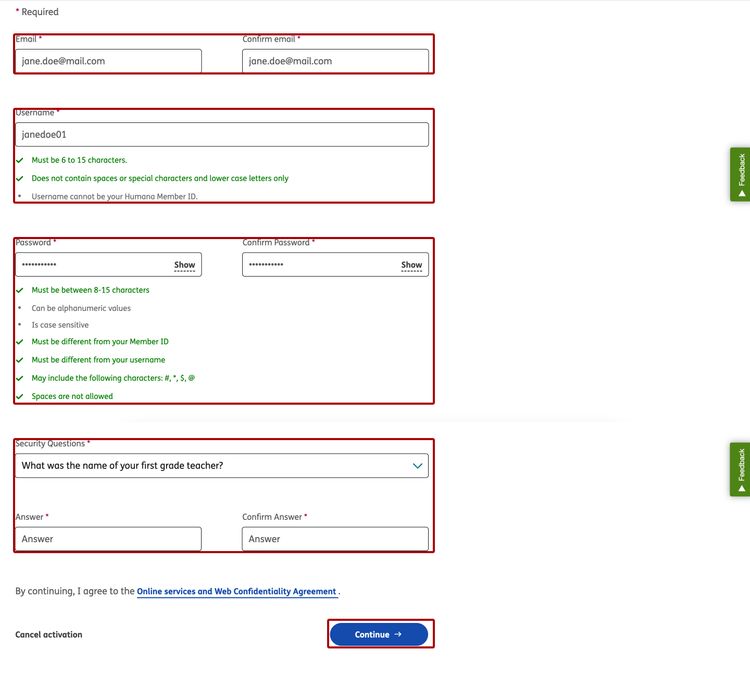
Create your online profile - Step 3
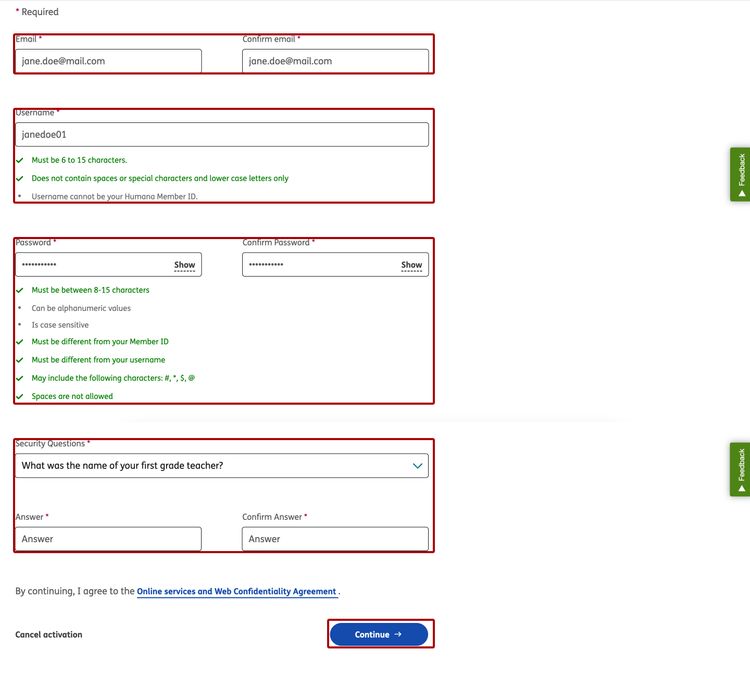
Create your online profile
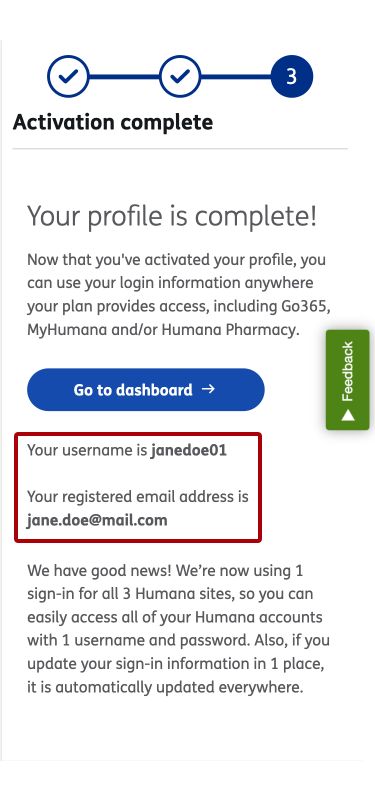
Step 4
You will see the username and email address associated with your profile. Select “Sign in now and get started” to continue.
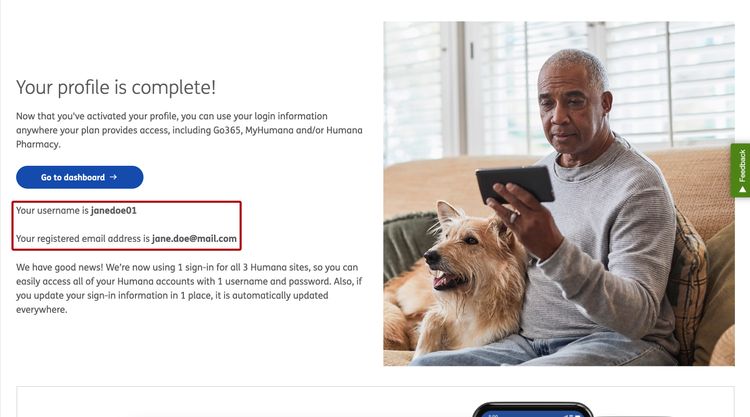
Create your online profile - Step 4
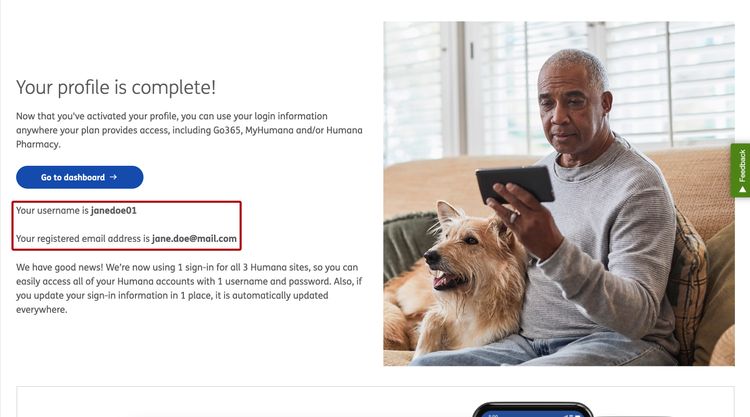
- Step 1
- Step 2
- Step 3
- Step 4
Sign in across multiple devices
To protect your privacy and personal information, Go365 has an additional layer of security in place: the 2-factor authentication process.
If you are signing in from a new device, or it has been a while since you’ve signed in, Humana will respond with this message: “We don’t recognize the device you’re using.”
You can then follow these easy steps to get access:
- Select “Sign in” and complete the steps to confirm your member information.
- Humana will email or text you a confirmation code, good for 20 minutes.
- Enter the code on the website.


